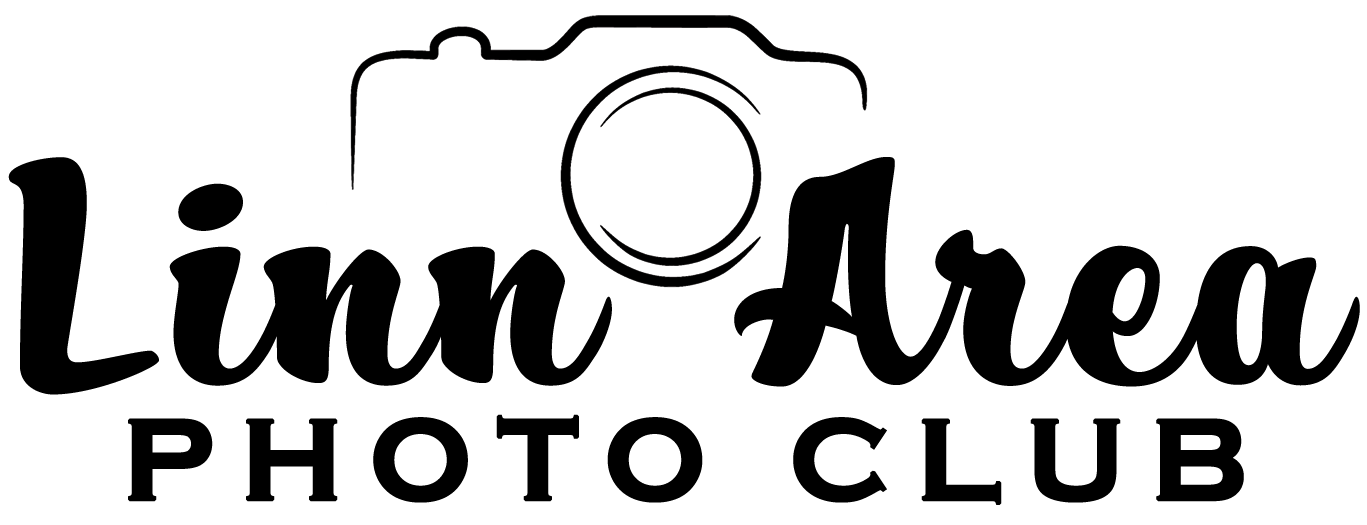Back to All Events
ANNUAL PHOTO CONTEST
ANNUAL MEETING - ELECTION OF OFFICERS
Speaker: Allan Barnett
Intersecting Masks in Lightroom
Use two masks to select a complex area. It can be used to select clouds, first select the sky and then using the Luminescence Range selection to show only selecting the whites only in the sky. Or invert this and select only the sky without affecting the clouds.
In Photoshop it is called “Blend If”.
Example by Matt Kloskowski: https://www.youtube.com/watch?v=TxkD4vLc90A&t=20s